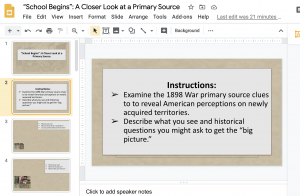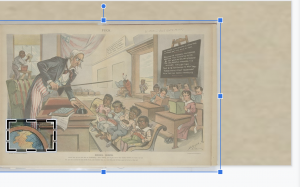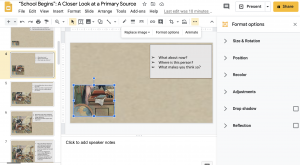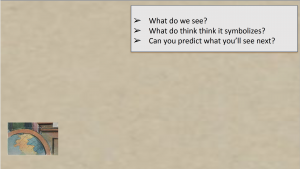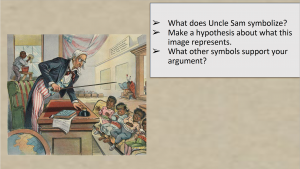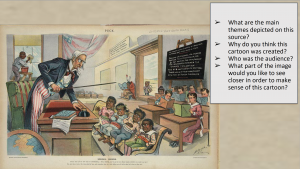Purpose:
Create your own zoom-in inquiry activity based on a political cartoon, similar to the presentation showcased in Activity 1. This activity includes instructions on how to create the slide show and how to present it to an audience. The purpose is to do close reading of a cartoon and showcase your process of working with such a rich primary source. The following instructions used the cartoon “School Begins” as the sample image.
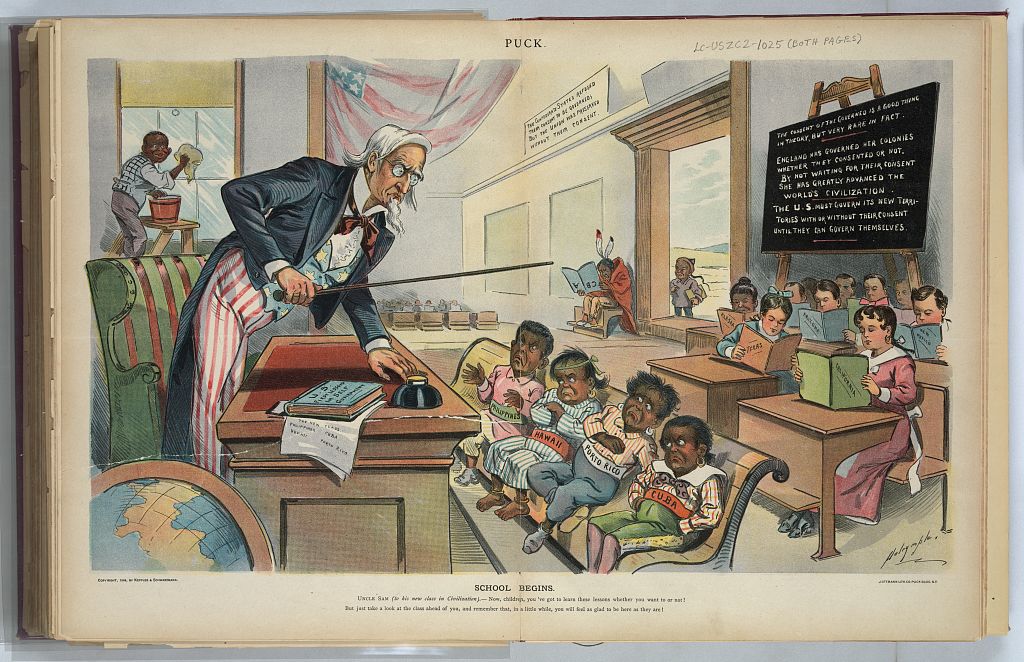
Instructions on how to create the slides:
- From the Cartoon Gallery, you will select an image of interest. If you struggle choosing one, try selecting a cartoon that (1) contains enough details to draw historical questions from you and your audience, and (2) encapsulates the persuasive power that 1898 cartoons had in shaping American public opinion and perceptions of the Caribbean.
- Open a browser and go to https://www.google.com/slides/about
- Select the Personal Site and click on “Go to Google Slides”.
- Start a new presentation, preferably with a solid background.
- Type the directions for your peers on the first slide.
- Insert a high resolution image on the second slide.
- Select a small portion of the image on the slide. You can crop the image by double-clicking it and adjusting the small black boxes.
- To create a text box for your questions, click and drag the text box icon from the toolbox. You have additional options to align, line-space, add number of bulleted
- Type initial observation questions, such as: What do you see? Describe who/what you see in this image.
- To transition to more complete sections of the image, duplicate the slide to create the next one. This allows you to maintain the same position of the image and have a more visually flawless transition.
- Double-click on the image of the new slide to activate the crop function. Drag out the black rectangles to reveal more portions of the image and click “enter” or “return” to complete the crop.
- Change the questions of the text box to include deeper and more interpretive historical ones that will lead you the “bigger picture”, such as: When do you think this cartoon was created? What is happening in this image? Why do you think the characters you see are depicted in this fashion? What or who do you think you’ll see next? Why makes you believe that?
- Towards the last few slides, include evaluative questions that help support your arguments and explanations, such as: Has your perception of the cartoon changed as you progressively see more of it? What is the cartoonist trying to convey? Who do you think is the audience? What questions do you have?
- Once the whole image is revealed, include “big picture” questions, which may include:
a. How does cartoon convey the newspaper imaginings of Caribbean cultures, in particular, Puerto Ricans and Cubans?
b. What does is convey about other cultures, such as Hawaiians, Blacks, Native Americans, and Asians? What does it say about White students?
c. What persuasive techniques (e.g. labeling, irony, exaggeration, analogy, or symbolism) does the cartoonist use to depict relationships between these different cultural groups?
d. Based on this image, how can you explain the impact of U.S. imperialism on Caribbean populations?
e. What do you think is the impact (short and long-term) this cartoon has on American imaginings of the Caribbean? Do we still feel the impact today? How so?
Instructions on how to present this slideshow to a live audience
- Open the PowerPoint or Google Slides presentation and display it. Depending on the online platform your course is using, your instructor may give you “presenter” permissions in order for you to display your presentation.
- Progress through each slide while reading the questions aloud.
- Prompt participants to answer the questions and discuss the image as you unveil a new section of the cartoon. You may cover one major theme or element (e.g. irony, symbolism, democracy, civilization) and/or one historical content (e.g. U.S. imperialism, 1890s media war).
- Discuss the changing interpretation that your peers are having of the cartoon based upon the evidence presented.
- Relate the full image to the larger historical questions.
Sources:
This activity is based on lesson plans created by the following sources:
Joe Jelen (Northwood High School), Zoom-In Inquiry, teachinghistory.org.
TPSNVA Staff, Guide to creating a Zoom-In Inquiry Activity, tpsnva.org.